Opera Developer 24 on Slackware64 14.1
26 Jun 2014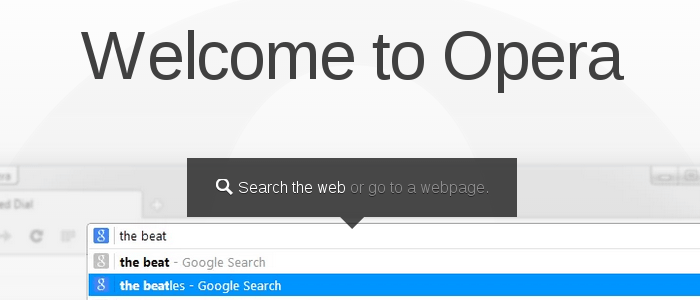
Opera 24 for Linux is finally out! This new version, which is the development build and not stable, includes some new features like Discover, Stash, and an improved Speed Dial and Opera Turbo. You can get a full rundown of the changes by checking the change log.
| I haven’t been a fan of Opera since they switched to WebKit (and eventually dumped that for Blink) but I keep the [old 12.16 version from SlackBuilds](http://slackbuilds.org/repository/14.1/network/opera/ “Opera 12.16 | SlackBuilds”) around as a third browser just in case. |
The build is supposed to be for Ubuntu 64bit but you can follow Ruarí’s installation instructions for other platforms to install it on Slackware. If you’re really impatient, user Vladislav Borisov has already written SlackBuild for it. Grab the tarball directly from here, then install as you normally would:
root@slack-vbox:~# wget http://blog.t-rg.ws/uploads/opera-developer.tar.gz root@slack-vbox:~# tar -xvzf opera-developer.tar.gz root@slack-vbox:~# cd opera-developer root@slack-vbox:~/opera-developer# source opera-developer.info root@slack-vbox:~/opera-developer# wget $DOWNLOAD_x86_64 root@slack-vbox:~/opera-developer# ./opera-developer.SlackBuild root@slack-vbox:~/opera-developer# installpkg /tmp/opera-developer-24.0.1537.0-x86_64-1fsleg.txz
I fired up a Slackware64 14.1 virtual machine for some quick testing. Remember if you want Flash support you’ll need AlienBOB’s chromium-pepperflash-plugin package.
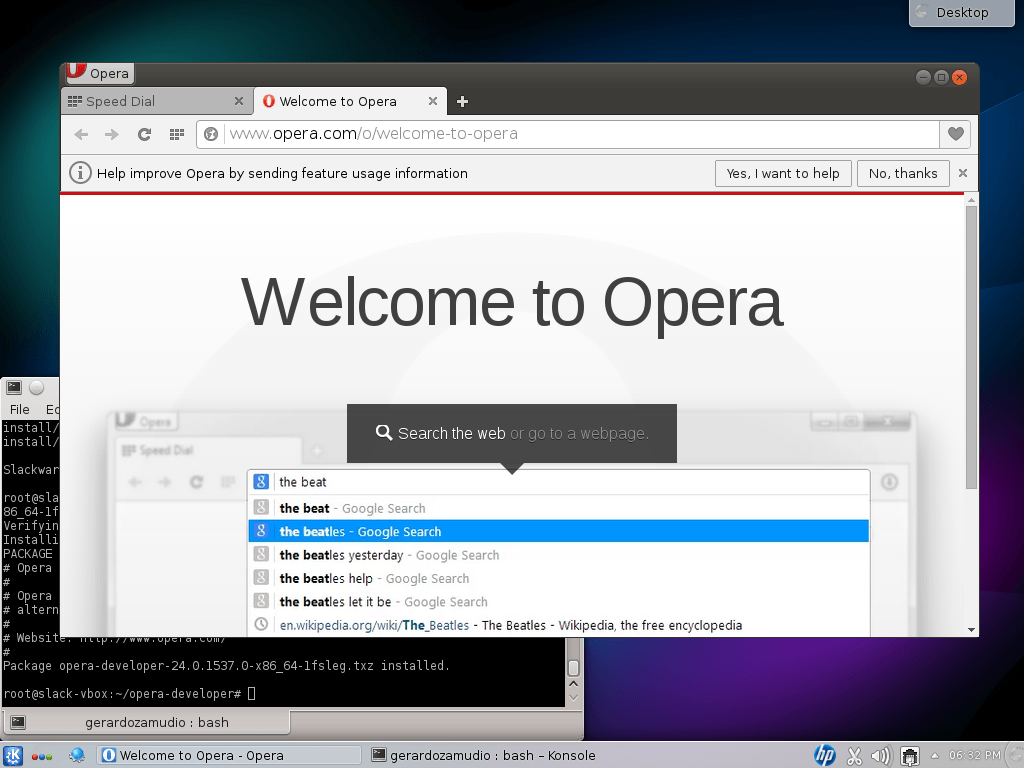
You can follow the development at Opera’s developer site.
