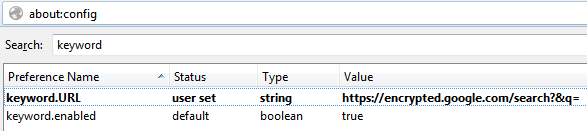Firefox Updates Break Search and Other Settings
18 Aug 2013
This morning I woke up and decided to check the latest tech news, so I opened up Firefox. It seems Firefox had downloaded an update during my last browsing session and was just waiting for me to restart so it can apply it. Not surprising, since I’ve gotten used to the ridiculously annoying constant updates from Mozilla. After the update was applied, I tried to search using the location bar and was surprised to find my searches were being redirected to my local Google site, https://www.google.com.mx/.
I remember I had specifically set the keyword.URL preference in about:config to use Google’s encrypted search and not pass any extra parameters (browser being used, language encoding, etc). I checked my about:config settings and sure enough, it was still there. I figured it might a bug so I searched around and discovered Mozilla thought it was a good idea to disable that feature starting with Firefox 23 in order to stop “search hijacking”. This has in turn disabled Google’s Browse By Name (I don’t personally use this, but loads of people do) and any third party search providers a user may have added without using the Manage Search Engines option.
| I’m not the only one upset about this and it’ saddening to see the only possible workaround is to install an add-on or just [write your own plugin](https://developer.mozilla.org/en-US/docs/Creating_OpenSearch_plugins_for_Firefox “Creating OpenSearch plugins for Firefox | MDN”). Thanks to cor-el from the Mozilla forums, I learned about the Mycroft project. I quickly found the encrypted.google.com search provider, added it to my search engines, and promptly had Google’s encrypted search working again from my location bar. |
Another thing I noticed is that Mozilla thought it was a good idea to change my location bar setting in the Options window to suggest URLs from my history and bookmarks. I had this set to suggest nothing. Why don’t they ask for my permission to change my settings?
I’m upset Mozilla would remove an option that I’ve always felt gave me more freedom to set up. I had to live with the new download manager until I found out I could revert to the old one. Keeping downloads in a separate window allows me to close my main Firefox window without interrupting my downloads, something the new manager does not support.
I hope Mozilla doesn’t start alienating more users. I’ve been a Firefox user since version 2, and with everyone and their mother switching to WebKit/Blink I feel it’s a matter of time before Firefox does too. It’s a shame such a good browser is quickly going down the drain.