Steam Big Picture Mode
04 Dec 2012
Today Steam added a new feature to their Windows client called Big Picture. This is a new interface designed with game pads and a TV in mind. The first thing I noticed was that it resembles the Xbox 360 dashboard. You even access it by pressing the guide button on an Xbox 360 controller while playing a game.

The store view looks pretty good. It’s a nice way to highlight which games are on sale at the time. It includes the same categories the regular Steam client has such as Daily Deals, Specials, and New Releases.
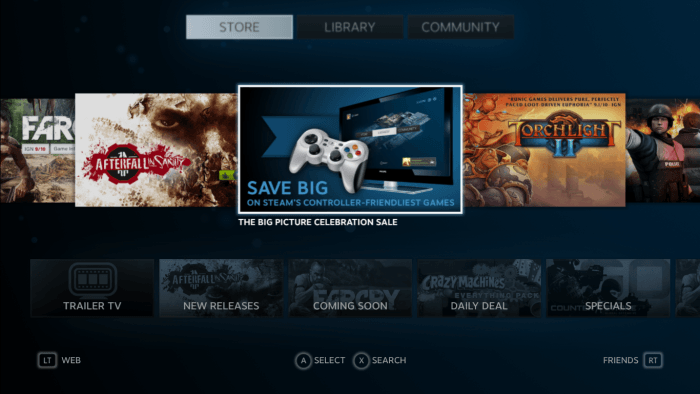
If you click through to see the games available for purchase, their display resembles the way games are displayed in the Xbox 360 dashboard. I found it annoying that the currently selected game is left aligned. I wish there was an option to make it the center game. You can click through to view the game’s details, full screen trailers, and screenshots.
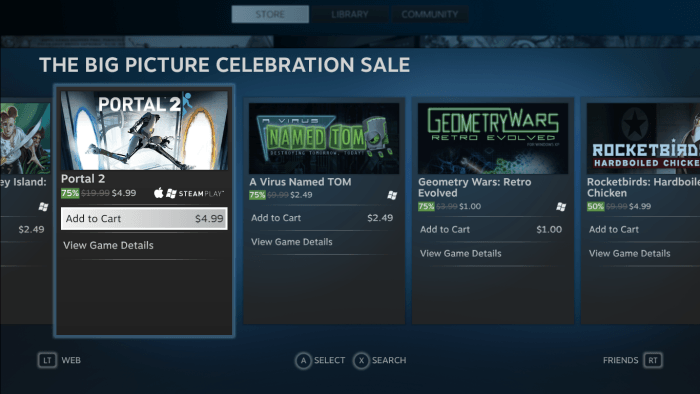
I liked the way games in my library were displayed. There’s an option to view all your games, but I don’t recommend this because if you have items in your library that are not actual games, such as “Counter-Strike: Source Beta” Steam will just display an ugly generic banner for the game’s image.
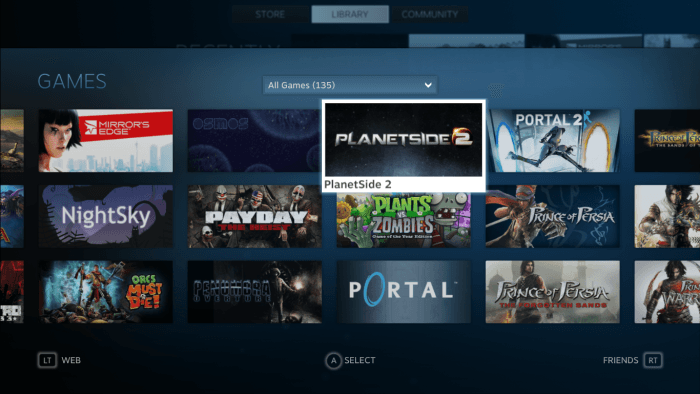
There are also a few other annoyances. For example, if you go back to a previous screen the client doesn’t save where you were. This means if you’re looking at the 10th game on a list, click on it to view its details, then go back, the client will take you back to the first game on the list (instead of the one you were on). Hopefully they get that fixed for the next update.
