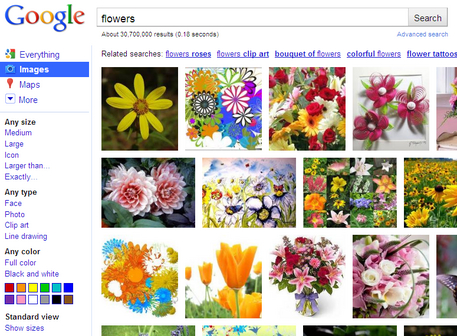New Google Image Search Results Page
20 Jul 2010I realize I’m a little late on this, but it’s difficult to do a small write up during a busy workday. Well, today Google announced the release of a revamped Google Image Search results page. The new results page features more focus on the images than before.
Another change that has taken place is the new landing page. When you click on an image, you will no longer be taken to the destination website inside a Google frame. Instead, you will get the image in full size on top of the website where it is located.
Here’s a rundown of the new features:
- Dense tiled layout designed to make it easy to look at lots of images at once. We want to get the app out of the way so you can find what you’re really looking for.
- Instant scrolling between pages, without letting you get lost in the images. You can now get up to 1,000 images, all in one scrolling page. And we’ll show small, unobtrusive page numbers so you don’t lose track of where you are.
- Larger thumbnail previews on the results page, designed for modern browsers and high-res screens.
- A hover pane that appears when you mouse over a given thumbnail image, giving you a larger preview, more info about the image and other image-specific features such as “Similar images.”
- Once you click on an image, you’re taken to a new landing page that displays a large image in context, with the website it’s hosted on visible right behind it. Click anywhere outside the image, and you’re right in the original page where you can learn more about the source and context.
- Optimized keyboard navigation for faster scrolling through many pages, taking advantage of standard web keyboard shortcuts such as Page Up / Page Down. It’s all about getting you to the info you need quickly, so you can get on with actually building that treehouse or buying those flowers.
I particularly like the web keyboard shortcuts part. They should really adopt this for their search results, too. It’s a pain having to keep clicking and navigating page after page to find the result I want. Hitting the spacebar or just tapping the Page Down button would be far quicker. Some people say the new results page looks a lot like Bing’s image search. This wouldn’t be the first time Google is accused of copying Bing. When they gave users the ability to change the Google homepage background image last month, many felt frustrated at how much it resembled Bing’s homepage. I hope they don’t keep releasing similar features to Bing. I come to Google for their minimalism and accurate search results. If I wanted to be distracted by as many things as possible I’d use Yahoo or Bing.